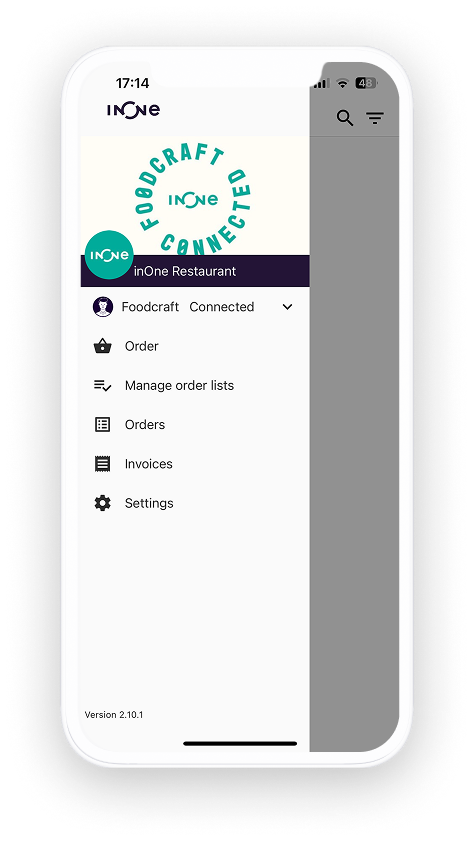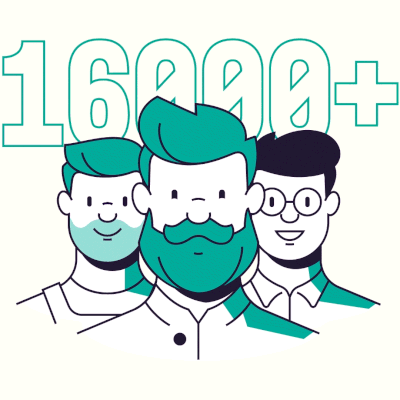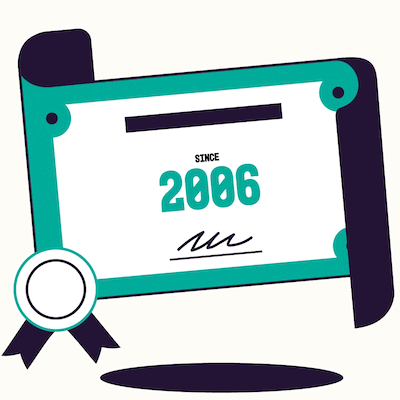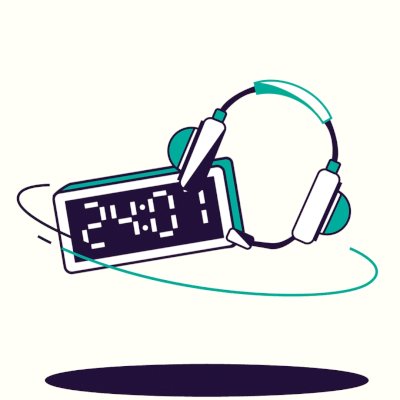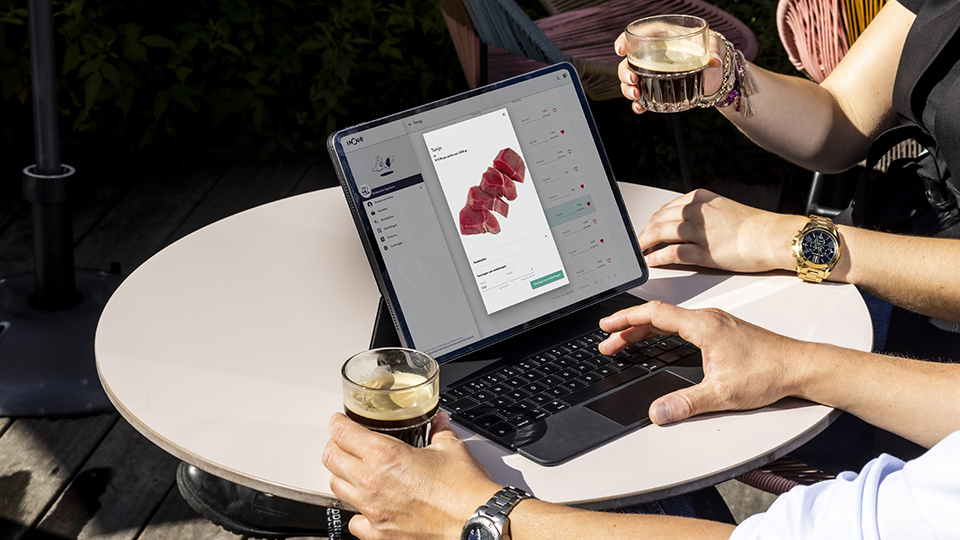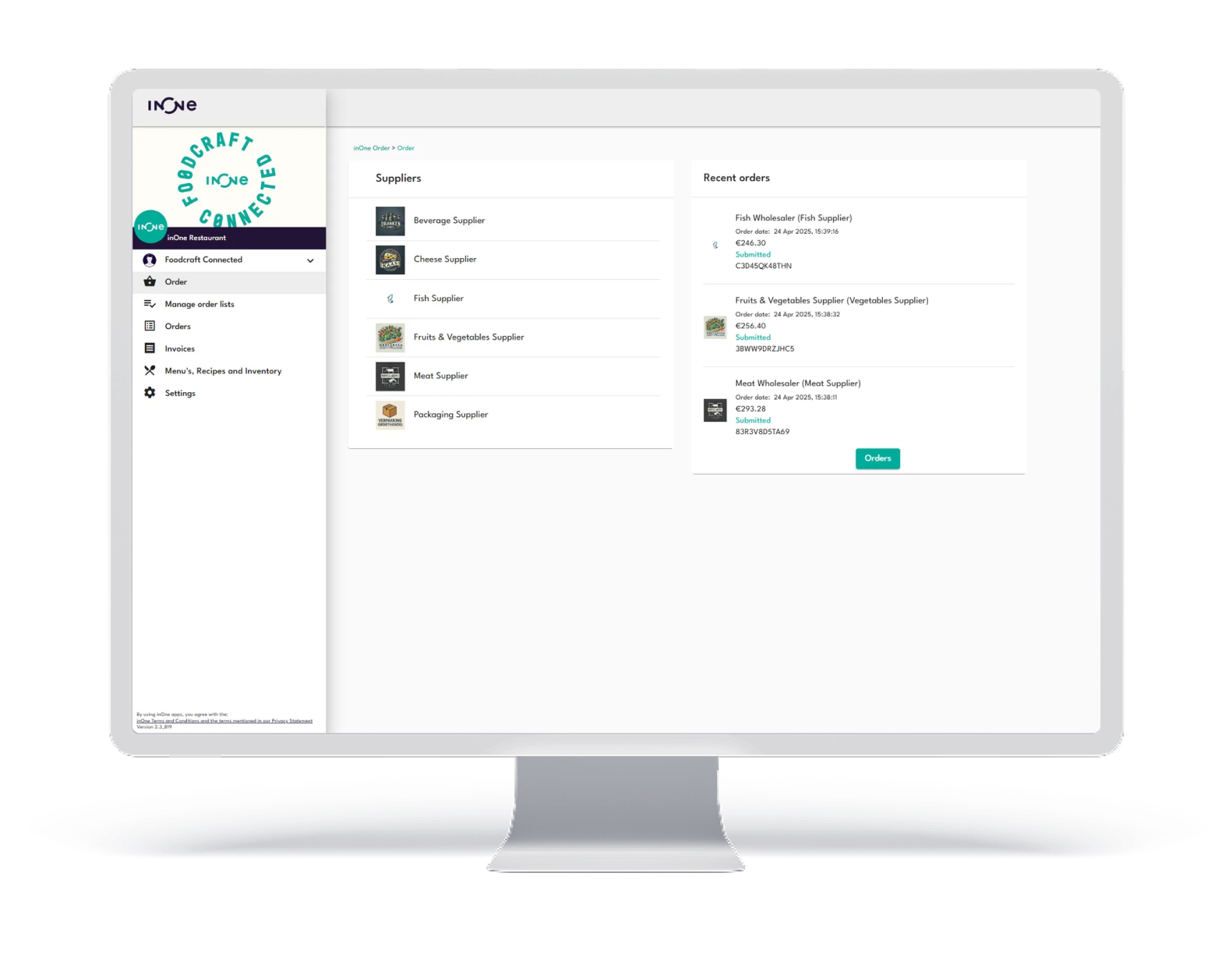For
chains & groups
Create insight and overview in all hospitality
purchasing with inOne. Manage multiple locations from one dashboard and gain central control over all purchases, stock (counts), menu margins and the preparation methods of dishes.